Payza
We define the beginning of electronic banking to make it easier on everyone
Electronic banking, such as regular banks and these banks are officially recognized and internationally has spread electronic banking is widespread and the number of users to millions since its appearance in 1995 and became the most investments electronic are made through these banks as it allows you to bank electronic payment of funds to any company that wants to invest in a way to pull profits of the companies in which profitability to your account as you can through the electronic banking and online shopping you can send money to and from anyone in the world who has an account at the Bank of mail.
All transactions are electronic banking via the Internet only and is not a direct dealing.
There are a lot of electronic banking famous on the internet the most famous Bank of PAYPAL
But for not dealing with most Arab countries will suffice to explain bank another e-mail, a Bank Alertpay famous, for ease of use and handling of the Arab countries ..
Today we will talk about the large and giant Bank in this virtual world is Payza or bank (Alertpay Bank), or
What some call the bank rate green because green is the predominant it .. !!
We shall now begin to register it and learn it step by step first: About the bank:
Bank logo: (My Way To Pay)
Bank Name: (Payza)
Has been transferred to the Bank of Alert BayPayza from 14/05/2012
Will move all the data from Alert to new bank
The new bank will offer better services
- Friend for smartphones
- Support for more countries
- Support remittances bank in the country more
- Development of customer service
- Offers and new services
- Facilitate the registration and use of the new site
Binatk in the same Alert serve; in the new bank the same email address and password, and of course your balance
Second, the properties of the bank:
* Registration is completely free for all.
* Full easy to activate your account.
* Deposit money and Carry easily and in different ways.
* You can keep your money in the bank more than one currency (trading currencies of
Through the site).
* Excellent technical support and speed of response.
6 - This gives the bank a percentage of profits for each transfer of funds carried out by one of those who signed up for your way is the highest among banks
7 - sexual Bank Alertpay: Bank of Alert Bay nationality has a Canadian site and building a real, not imaginary, such as banks new
Address:
Mountain sights, suite 100 8255Montreal, Quebec, H4P2B5, Canada.Phone :1-514-748-5774
Here's how registration and account opening
As well as the activation of the account
Then follow the explanation
- Click Sign up at Payza.com- Then open the next page choose country of residence and the type of account, and then pressing Next Step.
- **: There are three types of accounts, namely:
(A) - a personal account initial Personal starter:
You can this account to send and receive money from friends and family, and sometimes payments. This account does not have a sale tools for sale and purchase, but is characterized by this account easily send and receive funds. * Send and receive free (no charge) * Maximum of money sent to you a month (400 dollars), then you can not receive more money during this month only after you upgrade your account to a other systems * Maximum of money sent to you in year (2000 dollars), then you can not receive more money this year only after upgrade your account to a other systems * make payments using a credit card * work Bryden online account maximum
(B) - a personal account professionally Premium pro:
This account gives you access to many sites in sale and purchase of the Internet. If you're a fan of online shopping, you should choose this account! Features of this account: * doing business under the name * received a low fee of 2.5% + $ 0.25 per transaction * accept credit card payments * services payments: You can buy buttons, subscriptions, and other things to Okadm in buy and sell goods * notified rapid procurement: notified each buy and sell goods on the sites as they happen * wage bill: It is the ability to send payments to groups of people
(C) - Business Account Business:
This account is designed to meet all the needs of the business on the Internet, if you are villas business on the Internet, this account of your own you will be given a set of business tools to help you enlarge the size of your business as much as Almsttaa_khasaús this account: * doing business under the name of your company * lower fees transactions (from 2.5% +0.25 U.S. dollars) per transaction * accept credit cards * property sub-accounts: where you can manage multiple companies on the Internet with a single account * services payments: You can buy buttons, subscriptions, and other things to Okadm in sales * commercial tools: it is enables you to integrate alertpay to third party applications * notified rapid procurement: notified each buy and sell goods on the sites as soon as they occur * wage bill: It is the ability to send payments to groups of people * Unlimited E Email associated with your account.
Note: The data that ask you during the recording quality varies depending on the account you have chosen
Fill your personal data After the completion of the previous step is to select the country and the type of account you open the next page.
- We fill the required data then press Next.
- Then you sign account data and privacy of e-mail, which will send you to the bank by the message activation and password, address PIN should be keeping this word well because it will prompt them when implementing operations of sending remittances, and then press the Final Step and so you are finished making your The bank green, and you'll see the following page that will tell you that he had already been set up your account you must go to your e-mail and receive a bank account to activate.
- After that a page appears to tell us that he had been successfully registered.
Not left only one step which is going to e-mail, open the message that you are faced with the Bank
Then press the activation link in the message
Thus, the dear reader may Comte account for you in the Green Bank payza, and I hope that they have got the information useful and complete information about this bank wonderful that supports the conversion of the Arab countries and recognized you credibility and honesty, it is of big banks located on the Internet, based in Canada and has branches in several cities also, and deal daily with millions of customers around the world and many of the funds that move through the information network that facilitated the transfer of money on a lot with accuracy, efficiency and speed and with minimal effort.
You can now send and receive money online.
To participate in the Bank press the following URL:
- Now, explain the main menu
Sign the e-mail and password
Follow the steps to verify your Payza account via credit card:
Step 1: First of all, login to your Payza account and click on 'Main Menu' link.
Step 2: In the main menu, different options will be displayed just click on 'My Credit Cards' option and the page will ask you to provide some credit card information.
Step 3: Enter your your full name in the first field which is written on your credit card. Now, enter the full 16-digits card account number in the second field correctly (See Figure 1.1). Then enter the expiration date in the next field, as well as enter the CSV/CVV number printed on the back-side of the credit card. Now finally make sure that the Billing Address should match with the address mentioned in the credit card account information and simply click 'Next'.
 |
| Figure 1.1 |
Step 4: Now the page will ask you for confirmation, just check 'I Accept' box and click 'Next'.
Step 5: You have to make sure that your Payza account atleast have $2 in it so that they would send the money in to your local bank account for clear verification. Maybe it would take atleast 2 days or less for Payza to make transaction in your local bank account.
Step 6: Along with that transaction, they will send you a code that you have to copy and then simply login to your Payza account.
Step 7: Now, enter that code in to the verification field of the credit card and click on 'Verify' button.
Now you're done! Your account is verified.
Follow the steps to verify your Payza account via credit card:
Step 1: First of all, login to your Payza account and click on 'Main Menu' link.
Step 2: In the main menu, different options will be displayed just click on 'My Credit Cards' option and the page will ask you to provide some credit card information.
Step 3: Enter your your full name in the first field which is written on your credit card. Now, enter the full 16-digits card account number in the second field correctly (See Figure 1.1). Then enter the expiration date in the next field, as well as enter the CSV/CVV number printed on the back-side of the credit card. Now finally make sure that the Billing Address should match with the address mentioned in the credit card account information and simply click 'Next'.
 |
| Figure 1.1 |
Step 4: Now the page will ask you for confirmation, just check 'I Accept' box and click 'Next'.
Step 5: You have to make sure that your Payza account atleast have $2 in it so that they would send the money in to your local bank account for clear verification. Maybe it would take atleast 2 days or less for Payza to make transaction in your local bank account.
Step 6: Along with that transaction, they will send you a code that you have to copy and then simply login to your Payza account.
Step 7: Now, enter that code in to the verification field of the credit card and click on 'Verify' button.
Now you're done! Your account is verified.
Follow the instructions to withdraw your money from your Payza account:
Step 1: Login to your account and click on 'Withdraw Funds' tab.
Step 2: Click on 'Bank-wire' link, and a form will appear with your verified bank account and the amount that you want to withdraw.
Step 3: Now enter the amount that you want to withdraw, and select your bank account simply from the drop-down list menu and click 'Next'.
Step 4: Now it would ask for the confirmation, so just click at 'Withdraw' and it would send your money within 2-4 busniess days atleast. $15 will be charged for the transaction. You're done!




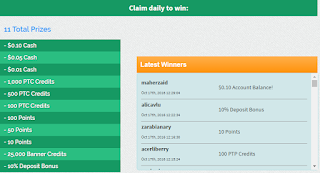
Comments
Post a Comment